Introduction to Big Data Analytics
Chapter 2: Programming in Scala
Xingang (Ian) Fang
TL;DR
Stick to Scala 2.xx for Spark programming, ignore Scala 3.xx
Learn just enough Scala
Stick to one style you like (As explicit as possible IMO)
Focus on the functional programming aspects
PySpark is more recommended in the future
Scala Programming Language
General purpose
Statically typed
Hybrid paradigm: Object Oriented and Functional
A Java Virtual Machine (JVM) language
Interpreted with read-evaluate-print loop (REPL) shell
Compiled using scalac compiler
Distributed as a jar file
Spark is written in Scala
Scala 2.xx is different from Scala 3.xx
spark-shell uses Scala 2.12
Scala in this course
My opinion on Scala
Support to two paradigms makes it powerful but challenging to learn
Convenient alternative syntax to do the same thing leads to confusion
Not the best language of choice to learn
Complex, hard to master
Not widely used
Scope in this course
Tread Scala as a tool to learn Spark
Learn enough Scala to understand and write Spark code
data manipulation using Scala collections
write functions efficiently
conversion between Spark Data APIs to Scala collections
call Spark and related APIs
Safe to learn most of the advanced features later when needed
Topics
Scala shell
Functional programming
Syntax basics
Values, variables, and types
Functions
Classes and objects
Misc Scala features
Advanced data types
Bold topics are essential for Spark programming, while others are something you can refer to reference material as needed.
Scala Shell
Scala shell is an interactive shell to run Scala code line by line
REPL: Read-Evaluate-Print Loop
Spark shell is an extension of standard Scala shell
Run
spark-shellto start Spark shell
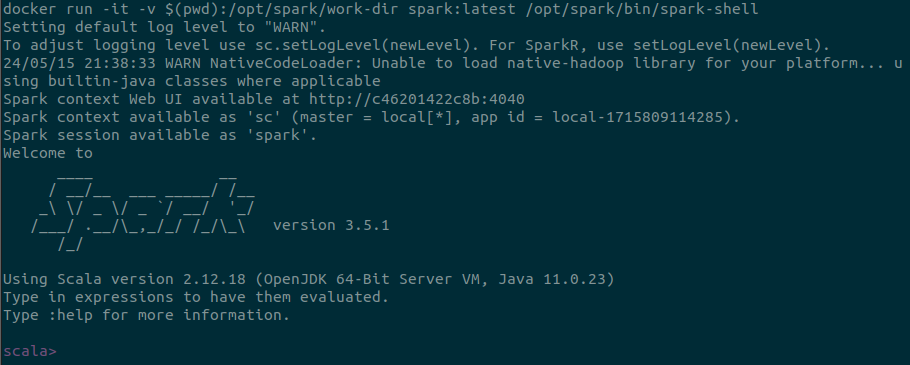
Functional Programming
Functional programming is a programming paradigm
Characteristics
Functions are first-class citizens
like an object
can be passed as arguments
can be returned from other functions
can be assigned to variables
Functions are composable
Functions are pure
Does not depend on anything outside the scope (except parameters): predicable, reproducible
Does not change anything out of the scope: No side effects
Immutable data: always create a new object rather than modifying the existing one
Syntax Basics
Case sensitive
Statement terminator: semicolon
Comments syntax same as java:
//and/* */Blocks are enclosed in curly braces
Many syntax has more convenient alternatives
Huge source of confusion for beginners!!! Even worse than old version of JavaScript in my opinion.
return, semicolons, parentheses, dot, etc. can be omitted in many casestypes can be inferred
_can be used as a placeholder or wildcardStick to one style you like! Do not waste time to master everything!
Values, Variables, and Types
Everything in Scala is an object, no primitive types
Values
Immutable
Declared using
valkeyword with mandatory initializationAnalog to
finalvariable in Java andconstvariable in C++
Variables
Mutable
Declared using
varkeyword
Types
Scala is statically typed
Basic types
advanced types (like tuples, option type, case class, collections, etc)
Type inference: Scala compiler can infer the type of a variable
Type |
Description |
|---|---|
Byte |
8-bit signed integer |
Short |
16-bit signed integer |
Int |
32-bit signed integer |
Long |
64-bit signed integer |
Float |
32-bit floating point number |
Double |
64-bit floating point number |
Char |
16-bit Unicode character |
String |
A sequence of characters |
Boolean |
true or false |
Value, Variable, and Type Examples
Every value/variable has a type
Value must be initialized and can never be re-assigned
Type is specified after a colon
Type can be omitted/inferred
val x: Int = 10
var y: String = "Hello, World!"
val z = 20 // Type inference
var w = "Hello, Scala!" // Type inference
val a: Int = 10
a = 20 // Error: reassignment to valFunctions in Scala
Functional programming support
Functions are first-class citizens
Functions can be used as objects: as parameter, as return value, as assigned value
Function has a type e.g.
Int => Intmeans a function that takes an integer and returns an integerHigher-order function: A function that takes another function as an argument or returns a function
Flexible syntax to define functions (a drawback in my opinion)
defkeyword - formal wayanonymous function (function literal)
assigned to a variable to make a named function
used as an actual parameter in a function call
return keyword is optional, last expression is returned
parentheses are optional for no/single parameter function call
Local Function Definition Using def
defkeywordReturn type can be inferred
Returning
Unitmeans that we do not care the return value (like void in Java)Return keyword is optional
Curly braces are optional for single line function
When calling, parentheses are optional for zero parameter function
def print5(): Unit = { println(5) }
print5()
// print5
def square(x: Int): Int = {
return x * x
}
def square1(x: Int): Int = { x * x } // return keyword is omitted
def square2(x: Int): Int = x * x // curly braces are omitted
println(square(10)) // 100Anonymous Functions (Function Literals)
Anonymous function is a function without a name
Syntax:
(parameters) => expressionIt can be assigned to a variable to make a named function
It can be passed as an argument to another function
It can be returned from another function
Underscores can be used as placeholders
val square = (x: Int) => x * x // return type is inferred
// square is a variable storing a function of Int => Int type
val square : Int => Int = x => x * x
// When _ is used, the second => can be omitted
// Next line does not work because _ * _ suggests that the function should take two arguments
// val square : Int => Int = _ * _
val add : (Int, Int) => Int = _ * _Higher-order Functions
Higher-order function: A function that takes another function as an argument or returns a function
def compute(f: Int => Int, x: Int): Int = f(x)
println(compute(square, 10)) // 100, use existing function
println(compute(x => x * x, 10)) // 100, use anonymous function
// Alternative syntax to define the function
val compute = (f: Int => Int, x: Int) => f(x)
// A function that returns a function
// Refer to the makeAdder example in the Closure slideClosure
Closure: A function that captures the value/variable from the environment in which it is defined
val x = 5
val adder = (y: Int) => x + y // x is captured from the environment
println(adder(3)) // output is 5 + 3 = 8
// This function returns a function
def makeAdder(x: Int): Int => Int = {
// returning a function (closure) that captures the variable 'x'
y => x + y
}
val adder = makeAdder(5) // Create a closure that adds 5 to its argument
println(adder(3)) // Output is 5 + 3 = 8Scala Classes
Scala is an object-oriented language
Classes are the blueprint for objects
Syntax to define a class is like a function (constructor) definition with a class keyword
Use
newkeyword to create an instance of a class (an object)Methods are defined as inner/nested functions in a class
newkeyword to create an instancedot, parentheses can be omitted when calling a method
// This class come with a constructor and a print method
class Person(name: String, age: Int) {
def print(): Unit = {
println(s"Name: $name, Age: $age")
}
}
// p is an instance of the Person class
// p is an object
val p = new Person("Alice", 25)
p.print() // Name: Alice, Age: 25
// p print()
// p printScala Objects
Objects are instances of classes or singletons (unique in scala)
We focus on singleton here
Singleton can be considered a class with only one instance or a standalone object
Syntax to define a singleton is like a class definition with an object keyword
A special singleton object is used with a main method to serve as an entry point for the application
object Hello {
def print(): Unit = {
println("Hello, World!")
}
}
// Use object name to call the method
Hello.print() // Hello, World!
// Hello print()
// Hello print
// Application entry point
object Main {
def main(args: Array[String]): Unit = {
println("Hello, World!")
}
}Scala Traits
Traits are template classes that can be mixed into classes to define interfaces
Traits are somewhat like interfaces in Java but allows concrete methods and fields
It is actually closer to Python Mixin classes
A class can extend multiple traits
trait Person {
def greet(): Unit
}
class British(name : String) extends Person {
def greet(): Unit = {
println(s"Hello $name")
}
}
val p = new British("Alice")
p greet // Hello AliceOperators in Scala
Operators are methods in Scala
You can alway override operators in Scala
val a = 10
val b = 5
val c = a + b // same as a.+(b)Misc. Scala Features
Package and import
Similar to Java
package: A way to organize classes
import: A way to use classes from other packages
Can import java classes
// declare package
package com.example
// import packages
import scala.collection.mutable.ListBuffer
import java.util.Date
import scala.io._ // _ means import everythingPattern Matching
A powerful feature to match a value against a pattern
Return values according to the matched pattern
Similar to switch-case in Java
val x = 10
// Match and perform action accordingly
x match {
case 1 => println("One")
case 2 => println("Two")
case _ => println("Other")
}
val color = "red"
// Match and return values accordingly
val code = color match {
case "red" => "#FF0000"
case "green" => "#00FF00"
case "blue" => "#0000FF"
case _ => "Unknown"
}Misc. Scala Features cont.d
Building Stand-alone Applications
.scala file to hold source code (no one class per file rule)
Each application/executable require a singleton object with a main method
Optional package declaration to manage complex project
Application can be delivered as a JAR file
Simple build tool (SBT)
A build tool for Scala and Java projects
Similar to system like Make, Maven or Gradle
Build definition in a file named
build.sbtAllows reproducible and efficient building of complicated projects
Work with Spark
Submit either .scala or .jar file to Spark cluster to run
When working with notebook interfaces, each cell is sent to Spark cluster for execution
Advanced Data Types
Tuple
Case class
Option type
Collections
Sequence: List, Array, Vector
Set
Map
Higher-order methods of collections
Tuple
A tuple is a collection of elements of different types
Tuple is immutable (means its elements cannot be changed)
Tuple variable can be reassigned
Access elements using 1-based index
val t = (1, "Hello", 3.14)
println(t._1) // 1
println(t._2) // Hello
println(t._3) // 3.14
// t = (2, "World", 6.28) // Error: t is declared as val
// t._1 = 2 // Error: Tuple is immutable
// println(t._4) // Error: Tuple index out of range
var t1 = (1, "Hello", 3.14)
t1 = (2, "World", 6.28) // allowed
t = (10, "World", 6.28) // does not work because t is declared as val
t._1 = 10 // Error: tuples are immutable
// batch assignment with tuple expansion
val (x, y, z) = t1
println(x) // 10
println(y) // World
println(z) // 6.28Option Type
Option type is used to represent optional values
It can be either
SomeorNoneUseful to avoid null pointer exception
val x: Option[Int] = Some(10)
val y: Option[Int] = None
println(x.get) // 10
println(y.get) // Error: NoSuchElementException
// Use match to handle None
val z = y match {
case Some(value) => value
case None => 0
}
println(z) // 0Case Class
A special class with immutable properties and some additional features
No
newkeyword required to create an instanceWorks like a tuple with all fields named
Works well with pattern matching
case class Person(name: String, age: Int)
val p = Person("Alice", 25) // Create an instance without "new" keyword
println(p.name) // Alice
println(p.age) // 25
val greeting = p match {
case Person("John", _) => "Hello John"
case Person("Alice", _) => "Hello Alice"
case Person(name, _) => "I do not know you"
} // Hello Alice
def getGreeting(p: Person): String = p match {
case Person("John", _) => "Hello John"
case Person("Alice", _) => "Hello Alice"
case Person(name, _) => "I do not know you"
}
println(getGreeting(p)) // Hello Alice
println(getGreeting(Person("John", 21))) // Hello John
println(getGreeting(Person("Bob", 24))) // I do not know youCollections
Collections in Scala provide high-level of operations on data
Collections are immutable by default and works well with functional programming
Collections provide rich set of operations and only part of them are covered here. Please refer to Scala documentation for more details as needed.
Sequence (Seq trait)
A collection of ordered elements of the same type. Ordered means that each element has an index or has predecessor and successor (except the first and last element).
List: A linked list implementation
Array: A fixed-size array implementation
Vector: A resizable array implementation
Set: A collection of unique elements, no duplicates, order does not matter
Map: A collection of key-value pairs, key is unique
Organization of Collections
Collections are organized in a hierarchy of traits and classes
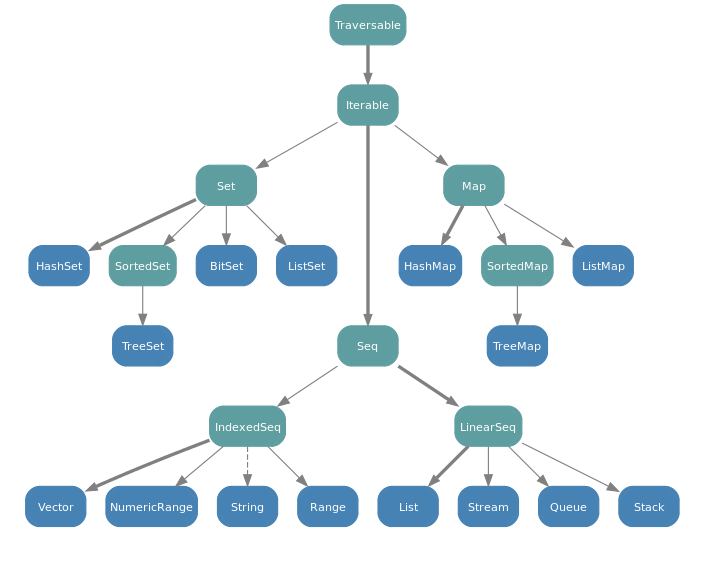
Collection Operations
Collections provide a rich set of operations
Some high-level operations are similar to Spark operations
map: Apply a function to each element
flatMap: Apply a function to each element and flatten the result
reduce: Combine elements to a single value
filter: Filter elements based on a condition
foreach: Apply a function to each element
They usually serve as local version of data storage to be readily converted to Spark RDD for further parallel processing