Development Environment for Java¶
Environment¶
Eclipse for Java Developers
Built-in JDK/JRE
Tips
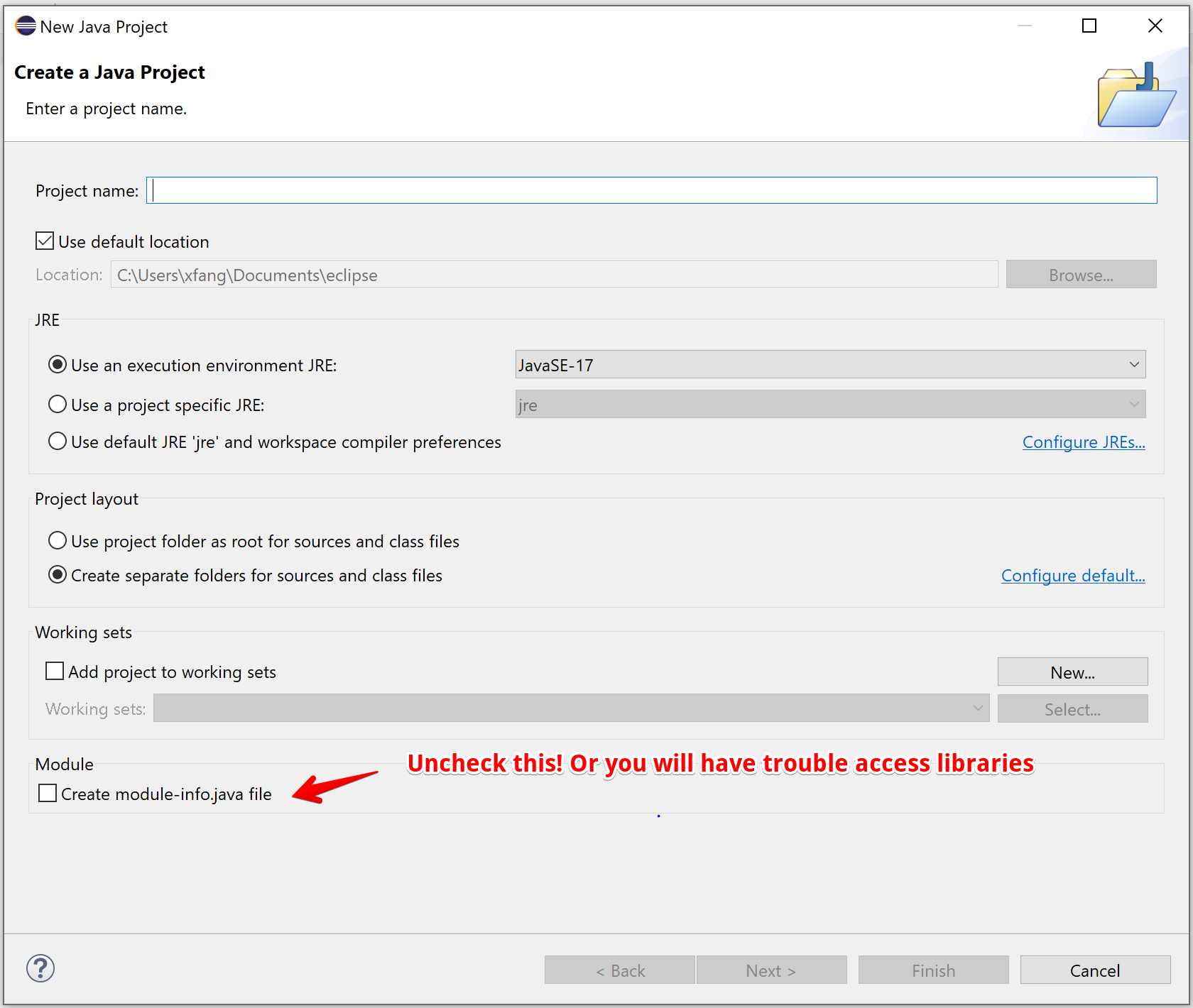
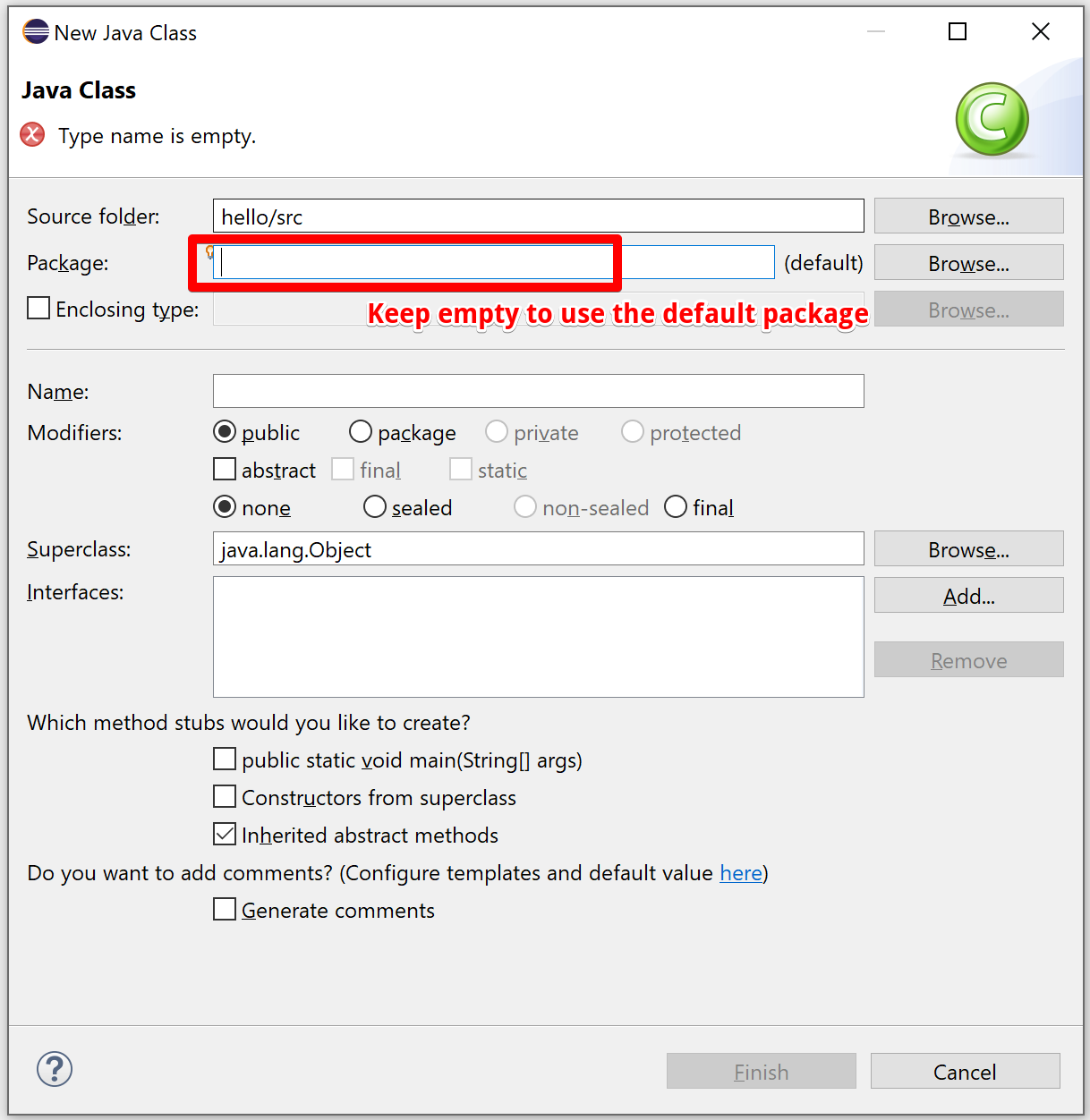
Eclipse will create a project folder containing many supporting files Never include these files in your submission
You can choose other IDEs or editors
Visual Studio Code
IntelliJ IDEA
NetBeans
Java version
Later than Java 8
OpenJDK or Oracle both fine
Run your code¶
Use the run/debug feature in your IDE or editor (software-specific)
Use command-line (more universal and portable way)
javacommand to runjavaccommand to compile .java file to .class file
Workflows¶
You may use multiple approaches for different use cases
Use an IDE and define project every time
Use an editor and compile/run from command-line
Visual Studio Code
Use jGrasp
Works well with our code example repository
Works well when working with many projects all at once
requires all files in a single folder for each project
requires all classes in the default package (no package statements)